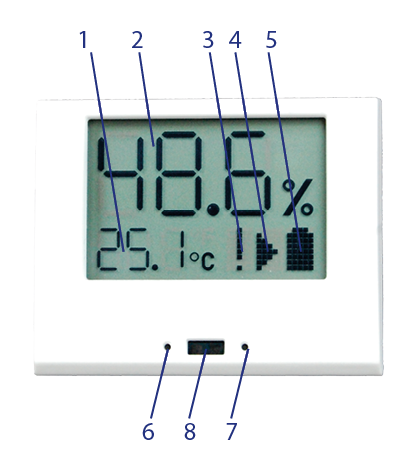
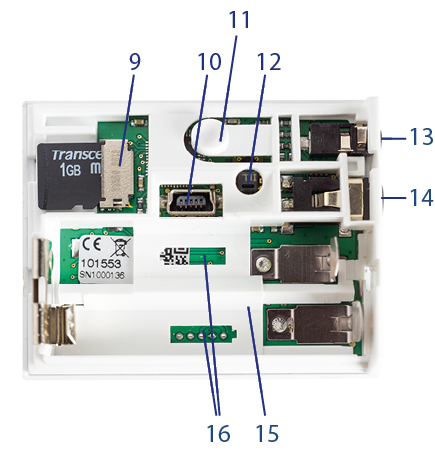
- Temperature in °C or °F, shows the current measured value
- Relative humidity in %, shows the current measured value
- Alarm: Appears as soon as a limit value has been exceeded
- Recording: Appears as soon as a microSD-card is inserted (recording starts automatically)
- Battery capacity
- Left paper clip button (▲): Next menu item, confirmation
- Right paper clip button (+): Change submenu settings
- IR receiver for the remote control
- Slot for the microSD-card
- Mini-USB port for connection to PC or power
supply via power supply unit - Locking push: Button for opening and locking the back of the housing
- Opening for the internal sensor. Do not cover this area!
- Socket for external humidity/temperature sensor (accessory)
- Socket for alarm cable (accessory)
- Battery compartment
- Battery position symbol